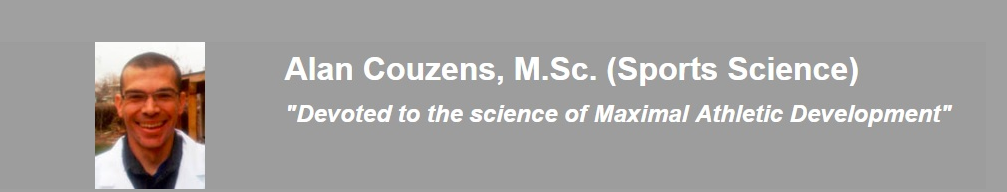A quick and easy HRV calculator
Alan Couzens, M.S. (Sports Science)
Jun 5th, 2015

In previous posts, I’ve offered a few different ways to gather HRV data. These range from the complex “all the bells and whistles” Kubios to the various app options which often simplify the data into one (often undefined) HRV ‘Score’. I have personally found that gathering good ‘pure’ (i.e. not proprietary) data from multiple athletes relatively quickly to be a challenge.
My biggest issue with the bulk of proprietary scores (apart from an inherent distrust of folks who refuse to 'show their work') is that, based purely on experience, they lack the sensitivity to be of significant practical use. I.e. in the interests of getting nice looking, consistent scores, they've been excessively 'smoothed'. This takes away the real value in HRV, i.e. sensitivity! In addition, most apps don't make it easy for a coach to keep track of/access multiple athletes' data so it adds another step of the athlete having to manually log their personal data in a way that the coach has access to it. So, in the interests of both accuracy & compliance, I found myself arriving at the following...
Below you’ll find a (downloadable) excel spreadsheet I put together that quickly calculates the 2 key time domain measures from a simple csv file export from an athlete's TP/WKO+ account
If you’re a WKO+ user, you can easily export a csv version of your files (or your athletes' files). In this way, all an athlete needs to do is upload a file from their morning HR test each day (while they're uploading their workout files) and you can access it as shown below:
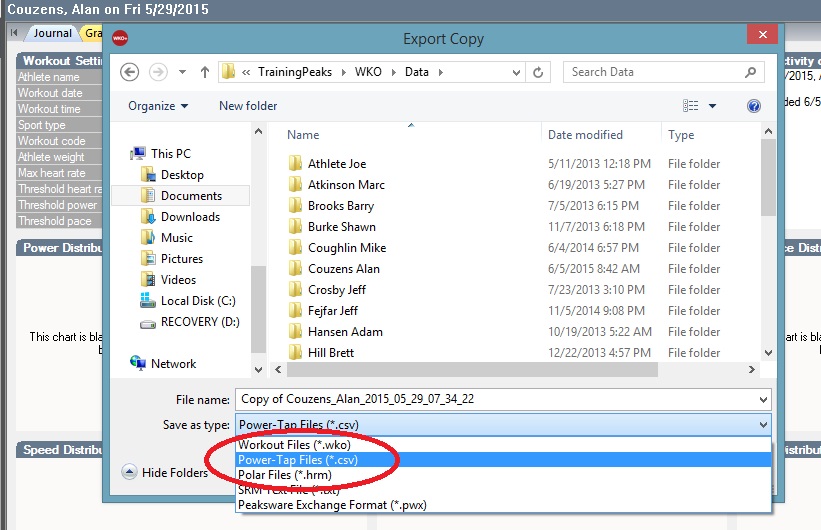
If you open that file with excel, you’ll see something like…
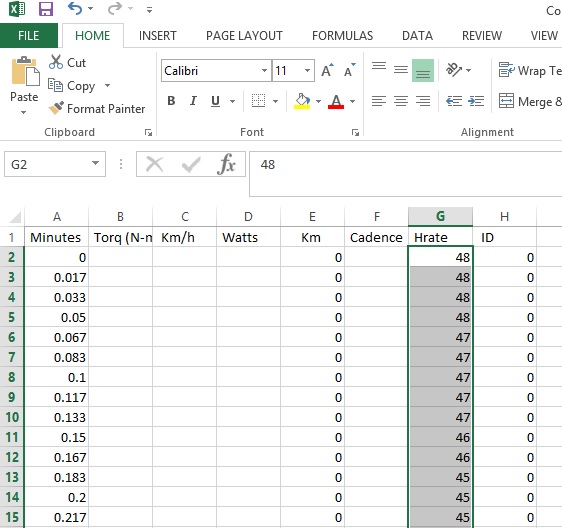
If you download a copy of the spreadsheet below and cut and paste the “Minutes” and “Hrate” columns (from the athlete's csv export) over the current values, then enter the total number of samples (total rows minus the header row) in the samples box, the spreadsheet will ‘spit out’ raw RMSSD and SDNN numbers from that file.
In case you're also interested in comparing against other HRV apps, if you scroll right, you see it will also spit out a HRV score. You can change the coefficient of that score in accordance with whatever app you’re comparing it to as described here.
For those interested in the 'nitty gritty' details of the math of the SDNN/RMSSD calc…
SDNN – the standard deviation of the RR intervals (assuming normal).
RMSSD – the root, mean, square, of the successive differences (of R-R intervals) i.e.
- Find RR interval (time between beats)
- Offset time between RR intervals
- Find the ‘successive difference’, i.e. difference between successive RR intervals
- Square these differences
- Sum the total of these squared differences
- Divide by total samples minus 1 (to get the mean)
- Take the square root of this.
To make things even easier in dealing with multiple athletes, if you happen to be crafty with a bit of code, one could even apply the above as a script directly to Training Peaks via their API #JustSayin :-) But, hopefully at the very least, you'll find the above to be a good mid-range solution to quickly collecting more extensive ‘pure’ HR data from yourself or your athletes without the added complexity and load time of Kubios.
Train smart,
AC
TweetDon't miss a post! Sign up for my mailing list to get notified of all new content....